Here are the tutorial to install Window Media Player without validate:
Step 1:Download Windows Media Player 11 from here:
Download wmp11-windowsxp-x86-enu.exe
Step 2:
Extract the contents of wmp11-windowsxp-x86-enu.exe. You can do it with winrar
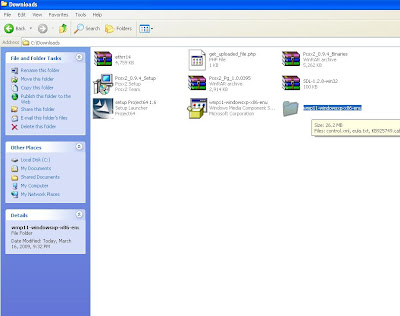
Open the extracted folder. Run the wmfdist11.exe file.
After run wmfdist11.exe file,then run the next file wmp11.exe.
Restart the computer.
Done.Enjoy your Window Media Player 11

Labels: Software
Subscribe to:
Post Comments (Atom)
0 comments:
Post a Comment