Mouse not work??move your mouse pointer with you keyboard
You can control your mouse pointer with keyboard keys in all windows versions. When your mouse stops working, you can enable this keyboard feature to complete your important work. This keyboard mouse can performs all tasks same like a normal mouse.
Follow the given steps to activate the keyboard mouse:
1. To edit this feature, first you should log onto your computer with administrative rights.
2. To activate this feature, press Alt+Shift+NumLock keys at once and you will receive a small MouseKey box.
3. To keep MouseKeys on, click on Ok button or click on cancel button to cancel MouseKeys box.
4. Click on Settings button, if you want to adjust the mouse cursor detail settings.
5. Here a new dialog box will appear with the title Settings for MouseKeys, now you can manage all mouse settings for example mouse cursor speed, acceleration and some other features.
Now using Numeric keypad, you can move your mouse pointer.
The controls are:
* 1,2,3,4,6,7,8 and 9 keys are used to move the mouse cursor into different directions.
* Key 5 is used as mouse click button.
* Insert key used to hold down mouse button.
* + Sign used to double click on any object.
* Delete button used to release the mouse.
* Click on NumLock button to disable this keyboard mouse feature
Labels: Tricks

 I think guys this is much needed program
I think guys this is much needed program
This is a cracked UseNeXT Client which allows you to create an account without registration. When your account is empty just uninstall, clear registration with Tuneup utilities or something, install it again and a new account waits for you Wink You just need an email address
Thanks...
Hope you enjoy it....
Downlaod:
http://www.megaupload.com/?d=8PXEW65N
Labels: Software
This phone works on nearly all Sony Ericsson Phone, I am not sure regarding others.
You need :
A. Widcomm v5.0.1.2500 drivers
http://rapidshare.com/files/151128972/Widcomm.v5.0.1.2500.Incl.Patch.rar
B. DHCP server
http://rapidshare.com/files/151128815/dhcpsrv1.5.rar
-----------------------------------------------------------------------------
On Windows Vista
After you install Widcomm bluetooth driver with right click run as administrator copy BTNeighborhood.dll & wbtapi.dll from WIN/system32 and patch them elsewhere, after that reboot and enter in safe mod with comand prompt and in the cmd write: del BTNeighborhood.dll & del wbtapi.dll after that open task manager and run explorer.exe then copy your patched BTNeighborhood.dll & wbtapi.dll in WIN/system32, reboot in normal mode and follow all the steps.
Note: Run Widcomm_patcher_v2.exe with right click run as administrator to patch widcomm.
-----------------------------------------------------------------------------
On Windows XP
After installing Widcomm drivers, run Widcomm_patcher_v2.exe in safe mode and patch the files it requests. Continue the tutorial back in normal mode.
-----------------------------------------------------------------------------
First you need to install Widcomm bluetooth driver and follow the instructions in the Install.txt, then go Advanced Configuration/Local Services/Network Access and select: "Allow other devices to access the Internet/LAN via this computer." After that go to Control panel /Network connections click properties on your default internet connection go to advanced tab and check "Allow other network users to connect through this computer's Internet connection." .And then your Bluetooth Network ip address will be 192.168.0.1.
Second you need to configure the DHCP server with:
1. Bluetooth Network adapter IP address after ICS (Internet Conection Sharing) with your default internet conection. (leave it like in the picture)
2. Ip address of the bluetooth network adapter address after ICS (same as 1.) (leave it like in the picture)
3. You Phone MAC address 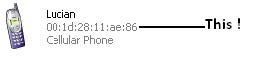 (capital letters)
(capital letters)
4. Ip address for your phone (same class as the bluetooth network adapter) (if you don't use that ip in the picture you can leave it like that)
5. Network adapter for the DHCP server to listen (ip address of the bluetooth network adapter address after ICS) (same as 1.) (leave it like in the picture)
Third you need to make a new internet profile on your phone that connects to the bluetooth data account. (Settings/Connectivity/Internet settings/Internet profiles/New profile/Name (any name)/Connect using/your PC bluetooth name. Select this profile as default for Internet profiles and Settings for java .)
Last you need to connect to your computer via phone and ONLY phone from Settings/Connectivity/Bluetooth/My Devices/New device, search for your PC, pair and then click Connect (after you see Connected on your phone and PC your connected to the internet via bluetooth and your bluetooth will not disconnect after you enter and exit a application that needs a internet connection eg: Opera Mini) and every time you want to connect to the internet from your phone if your bluetooth disconnects you have to search and pair you PC from your phone and click Connect.
For this to work you have to use ICS (Internet Conection Sharing)not Bridge Connection !
Works with any phone that can connect to Bluetooth PAN (Personal Area Network), eg: SE W660/K800/K810/W850/W880/etc.
Your done have fun ! :)
PS. REMEMBER TO ADD THE DHCP SERVER ONTO YOUR FIREWALL LIST (this includes Windows Firewall)
VIDEO GUIDE - YOUTUBE
http://www.megavideo.com/?v=QCWY809I
http://uk.youtube.com/watch?v=KgRlc4jt2H0
*Sometimes when i cannot connect, i restart the DCHP server and i also i go on my network connections and i turn off and turn on internet sharing. that normally fixes the problem.
MOBILE PHONES CONFIRMED TO BE WORKING:
Sony Ericsson:
k750i
k800i
k810
k850
HTC:
HTC Touch Dual 1 & 2
Labels: Tricks
Hi there,
Here are some easy step to create a folderlock with out any software
follow the instructions its a helpful trick
1.copy the code given bellow
2.open a notepad and paste it then 'Save' it as batch file (with extension '.bat').
for example :lock file.bat
if EXIST "Control Panel.{21EC2020-3AEA-1069-A2DD-08002B30309D}" goto UNLOCK
if NOT EXIST Locker goto MDLOCKER
:CONFIRM
echo Are you sure u want to Lock the folder(Y/N)
set/p "cho=>"
if %cho%==Y goto LOCK
if %cho%==y goto LOCK
if %cho%==n goto END
if %cho%==N goto END
echo Invalid choice.
goto CONFIRM
:LOCK
ren Locker "Control Panel.{21EC2020-3AEA-1069-A2DD-08002B30309D}"
attrib +h +s "Control Panel.{21EC2020-3AEA-1069-A2DD-08002B30309D}"
echo Folder locked
goto End
:UNLOCK
echo Enter password to Unlock folder
set/p "pass=>"
if NOT %pass%==type your password here goto FAIL
attrib -h -s "Control Panel.{21EC2020-3AEA-1069-A2DD-08002B30309D}"
ren "Control Panel.{21EC2020-3AEA-1069-A2DD-08002B30309D}" Locker
echo Folder Unlocked successfully
goto End
:FAIL
echo Invalid password
goto end
:MDLOCKER
md Locker
echo Locker created successfully
goto End
3.Then you see a batch file. Double click on this batch file then i will automatic to create a folder name locker.
4.New folder named 'Locker' would be formed at the same location.
5.Now open the folder then you can store all the files you want to hide in the 'Locker' folder. Double click on the batch file to lock the folder name'Locker'.
If you want to unlock your files,double click the batch file again and you would be prompted for password.
Enter the password and enjoy access to the folder.
Enjoy ^^
Labels: Tricks




Download HTTP Kalyway Leopard 10.5.2 DVD
Requirements:
*Computer with an Intel or AMD, PowerPC G5, or PowerPC G4 (867MHz or faster) processor.
*512MB of memory
*DVD drive for installation
*8GB of available disk space
*Some features require a compatible Internet service provider; fees may apply.
*Some features require Apple's .Mac service; fees apply.
all ich support
sitll remain problem with micron ide dvd!
based on slipstream script by DENSE
ich9 support by DUNE !:)
if you have problems on reboot with video gfx (blue or black screen)
All you have to do is just press F8 at Darwin's prompt and then type
-s(single user mode)
then
at root
type
mount -uw /
Vand /movevideodrivers
then it will be prompt to move video drivers by class ( nvidia ; ati ; or intel gma) voila!
type yes to confirm or enter to skip !
Even if you have chosen a kernel at install, you can still try the others kernels after installation
All you have to do is just press F8 at Darwin's prompt and then type the kernel's name you want to
boot with :
sleepkernel
(intel/amd/sse2/sse3)
speedstepkernel
(intel/amd/sse2/sse3)
qnforcekernel
(intel/sse3)
bmodbinkernel
(intel/amd/sse3)
svanillakernel(intel/sse3)
Kernels
kernel_9.2_sleep
kernel_9.2_speedstep
kernel_922_modbin
kernel_92_nforce
kernel_vanilla_922
Graphics_Drivers
Ati_Radeon
X1000Series
ATYinject for 19xx series
NATIT_For_X1000_series
ATIRadeonX1000SeriesGraphics
1950gt_pro
X2000_HD_and_X3000_HD_Series
NATIT_For_X2000_X3000_Series
HD2900xt_pro
white_menus_fixe_HD2600_pro
white_menus_fixe_HD3850_3870x2
ATI_Radeon_HD_2600_Pro_AGP (this one no need for natit and white menufix)
ATI_Radeon_HD_2600_XT_AGP (this one no need for natit and white menufix)
Nvidia_Geforce (select one only)
NVinject
NVinject-128
NVinject-256
NVinject-320
NVinject-512
NVinject-640
NVinject-768
NVinjectGO
NVinjectGO-512
NVInject_Clevo_M570RU 8700gfx
NATIT_gfnvidia
Intel_GMA
GMA950 (tiger one full accelerated and resolution support but with mouse artifact)
GMAX3100 (not tested)
Audio_Drivers
Intel NVIDIA VIA ATI HDAudioController
NVIDIAAC97Audio
Realtek Sigmatel ConexantAnalogDevicesHDAudioCodec (generic output support)
ALC883_DS3,p5k pro etc...
alc889a_shutdown_support
ALC882_p5w_dh_deluxe
sigmatel_9200_inspiron_9400
Networks_Drivers
Networks_Cards
AppleBCM440XEthernet
AppleBCM5751Ethernet
AppleRTL8169Ethernet
MarvellNetworkAdapter
RealtekR1000
mskge_marvell
forcedeth
Wifi_Card
IO80211Family
AtherosWirelessAdapter
Zydas-ZD1211-1215
wifi_Broadcom_airport
RT2500-RT73-USB
wifi_AP_Realtek_RTL8187L
wifi_Realtek_RTL8187B
iwi2200
Mobo_Chipsets (support for ati ; nvidia ; intel ; via ; sis ; marvell ; jmicron)
AppleNForceATA
AppleOnboardPCATA
AppleVIAATA
AppleGenericPCATA
SiliconImage3132
Thirds_Applications
(will be installed in /applications/KOOLSOFTS/)
adium
archives
candybar
changeFinder
colloquy
fairmount
Growl
GmailNotifier
kextHelperB7
Eonyx
macam_iusbcam
MacTheRipper
Proxi
Wpacifist
perian
ppfomatic
SimplyBurns
Ksolarseek
stuffitExpander
dtextmate
transmission
vlc
xbench
Patches
Hardcoded_SMBIOS
Lastnetkassmbios with coreplayer fix , mozzy and logmein !
AppleSMBIOS-27-Default
AppleSMBIOS-27-667
AppleSMBIOS-27-800
AppleSMBIOS-27-1066
SMBIOS-27-DDR3-1333
AppleSMBIOS-27-IM
AppleSMBIOS-27-MB
AppleSMBIOS-27-MBMem
AppleSMBIOS-27-MP
OLD tiger SMBIOS_1.0.1
SSE2_Jas1048_ACPI_APIC (may or not work)
AppleACPIPlatform
AppleAPIC
Others PATCHES
cpus=1 flag
Francais_pc_keyboard_layout
TimeMachineFix
PowerManagement_bundle (don't install it if you have select sse2 patch !!!)
PowerManagement_bundle (don't install it if you have select sse2 patch !!!)
IntelMemoryController
AMD_1052_Patches (select patch 1 or patch 2)
AMD_1052_Patch_test_1
AMD_1052_Patch_test_2
q-legacy flag
Enjoy ^^
Download:
Mac OS X Kalyway Leopard 10.5.2 DVD Intel Amd
Labels: OS


Nero 9 is the next generation of the world most trusted integrated digital media and home entertainment software suite. It features new cutting-edge functionality that makes enjoying digital media content simple.
This easy-to-use yet powerful multimedia suite, gives you the freedom to create, rip, copy, burn, edit, share, and upload online. Whatever you want music, video, photo, and data enjoy and share with family and friends anytime, anywhere.
With easy-to-use Nero StartSmart command center, your digital life has never been more flexible, feasible, and fun.
Highlights:
- Fast and easy rip, burn, Autobackup, and copy functions
- Backup files to CDs, DVDs, and Blu-ray Discs*
- Create professional-looking DVD movies with integrated 3D menus
- Copy, burn, share, upload, and create music mixes like a DJ
- Convert music, photos, and DVDs to play on your iPod® and other mobile devices
- Quick photo and video upload to My Nero, YouTubeâ„¢, and MySpace
- Watch, record, pause, and customize your live TV experience
- Play AVCHD and other HD formats
Included Features:
- Nero Burning ROM
- Nero Express
- Nero DiscSpeed
- Nero DriveSpeed
- Nero InfoTool
- Nero RescueAgent
- ControlCenter
IMPORTANT: Uninstall older Nero version before installing Nero 9 Lite.
Enjoy ^^
Rapidshare:
http://rapidshare.com/files/197976713/Nero_9_Lite.rar
Megaupload:
http://www.megaupload.com/?d=9897RBRQ
Labels: Software

Top internet accelerator (according to PC Magazine), a network settings optimizer to speed up your existing Dial-Up Modem, DSL, Cable, Wireless, LAN, High-speed internet connections.
SpeedConnect Internet Accelerator is a powerful Windows application designed to optimize your network connection and speed up all your internet activities. This translates into a faster internet connection, faster browsing and email, faster downloads, faster online gaming, improved Skype connection.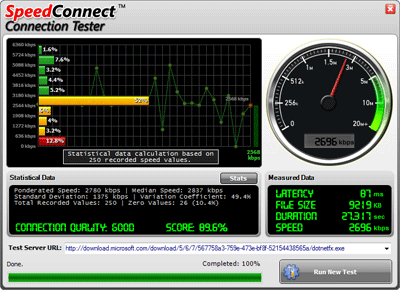 SpeedConnect prevents fragmentation in data transfer using the TCP/IP protocols used on the Internet, greatly increasing the connection throughput and the download/upload speeds (Kbps).
SpeedConnect prevents fragmentation in data transfer using the TCP/IP protocols used on the Internet, greatly increasing the connection throughput and the download/upload speeds (Kbps).
Because Windows default network settings have general values and are not optimized for a specific internet connection type, SpeedConnect software calculates, optimize and safely change several network related settings to known optimized values, in a recursive process, until it discovers the best settings for your specific connection. Basically, SpeedConnect applies optimized network settings values which will prevent the data packets fragmentation and will speed up your connection. All this translates into faster web browsing, faster e-mail, faster downloads and improved overall Internet performance.
SPEED OPTIMIZATION
SpeedConnect Internet Accelerator is designed to optimize the network tcp/ip settings and speed up all your internet related activities including browsing, downloading, uploading, streaming, online gaming, sending and receiving email. SpeedConnect Quick Optimizer mode provides the fastest way to speed up your connection. Experienced users get total control in advanced mode, which provides manual access to all settings.
BENEFITS
FASTER internet connection
Browse FASTER
Send and receive e-mail FASTER
Download and upload files FASTER
Play online games FASTER
Improve Skype connection
NO adware, NO hardware installation
NO service subscription, NO monthly fees
NO new hardware installation
FEATURES
Optimizes all internet connection types
User friendly
Quick Optimizer option
Advanced Customization
Tool and Wizards
Load/Save Settings
Optimization Report
Connection Analyzer
Rapidshare:
http://rapidshare.com/files/204894970/speed_connect_v7.5.rar
Megaupload:
http://www.megaupload.com/?d=JWAKWPKH
Labels: Software